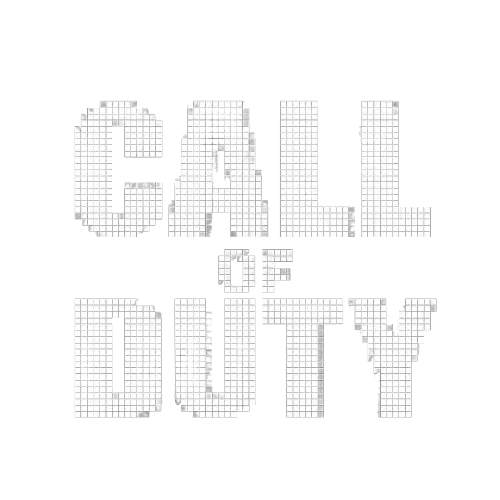Private Match in Call of Duty: What Does It Mean?
A Private Match in Call of Duty offers players a customizable multiplayer experience, allowing them to create games with specific rules and settings tailored to their preferences. This feature is ideal for players who want to practice strategies, host tournaments, or simply enjoy a game with friends without the interference of random players.
Setting Up a Private Match
Creating a Private Match in Call of Duty is straightforward. Follow these steps to set up your customized game:
- Navigate to the multiplayer menu and select the Private Match option.
- Choose a game mode that suits your group's preferences. Popular modes include Team Deathmatch, Domination, and Search and Destroy.
- Customize the match settings such as map selection, score limit, time limit, and player health.
- Invite friends by sending them an invite through the game's interface or by sharing a lobby code if available.
Customization Options
One of the key features of a Private Match is the extensive range of customization options available:
- Map Selection: Choose from a variety of maps to create the perfect environment for your match.
- Game Rules: Adjust rules to fit your play style, including altering spawn times, enabling or disabling perks, and setting weapon restrictions.
- Team Setup: Balance teams manually to ensure fair play or shuffle teams for a spontaneous experience.
Advantages of Private Matches
Playing in a Private Match offers several benefits:
- Practice and improve skills without the pressure of public matchmaking.
- Organize competitive matches or tournaments with friends.
- Experiment with different strategies and loadouts in a controlled setting.
For more information about game mechanics and strategies, visit our Call of Duty wiki on Onlyfarms.gg.