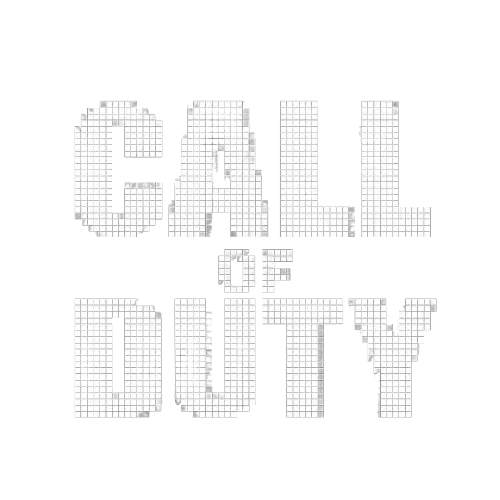Quick Play Filter: What Does It Mean in Game Context?
The Quick Play Filter in Call of Duty is a vital tool for players who want to customize their multiplayer experience. This feature allows gamers to tailor their matchmaking preferences, ensuring they can jump into their preferred game modes swiftly and efficiently.
Understanding the Quick Play Filter
The Quick Play Filter is designed to streamline the matchmaking process by letting players select specific game modes they wish to engage with. By selecting their favorite modes, players can avoid unwanted game types and focus on the experiences they enjoy most. This tool is especially useful for those wanting to maximize their time in the game without the hassle of manually searching for matches.
How to Use the Quick Play Filter
- Access the Multiplayer Menu: Navigate to the multiplayer menu in Call of Duty. This is where you can set your preferences for game modes.
- Select Quick Play: Within the multiplayer menu, choose the Quick Play option. This will take you to the Quick Play Filter settings.
- Customize Your Preferences: Use the filter to select or deselect game modes such as Team Deathmatch, Domination, and other available variations. You can also prioritize modes based on your preferences.
- Save and Play: Once you have configured your filter settings, save your preferences and start playing. The matchmaking system will prioritize your selected modes, providing a more personalized gaming experience.
Benefits of Using the Quick Play Filter
- Time Efficiency: Quickly find matches in your preferred game modes without the need to sift through unwanted options.
- Enhanced Enjoyment: Focus on the game modes you love, whether it's the fast-paced action of Hardpoint or the strategic depth of Search and Destroy.
- Improved Match Quality: By filtering out less desirable modes, players can enjoy consistent gameplay experiences that align with their interests.
- Flexibility: Easily adjust your preferences as your gaming style evolves or when new modes are introduced.
For more information on how to optimize your Call of Duty experience, visit the Call of Duty Wiki on Onlyfarms.gg.