Backup Request in Division: What Does It Mean?
In the game Division, a Backup Request is a strategic mechanic that allows players to call for assistance when they find themselves overwhelmed by enemies or challenging situations. This feature plays a crucial role in cooperative gameplay, enhancing the interactive experience among players.
How to Make a Backup Request
To initiate a Backup Request in Division, players can access their in-game menu and select the option to call for support. This action sends out a signal to other players in the vicinity, inviting them to join your game session and provide assistance. The process is straightforward, allowing for quick and efficient communication during intense moments.
Benefits of Backup Requests
- Team Support: By requesting backup, you can gain the aid of other players who bring their skills and resources to your mission, increasing the likelihood of success.
- Resource Sharing: Players joining through a Backup Request can share valuable resources and intel, which can be crucial for mission completion.
- Enhanced Strategy: Collaborating with others enables the use of more complex strategies and tactics that might not be feasible when playing solo.
Backup Request Strategies
When using the Backup Request feature, consider the following strategies to maximize its effectiveness:
- Timing: Call for backup at strategic points in your mission, ideally before engaging in major firefights or when facing tough bosses.
- Communication: Use in-game communication tools to coordinate with your backup team, ensuring everyone is aware of the mission objectives and enemies' positions.
- Role Assignment: Assign roles based on each player's strengths, such as having a dedicated healer or a damage dealer, to optimize team performance.
For more detailed information on the Division's cooperative gameplay and other mechanics, you can explore the Division Rivals and Seasonal Division sections on our wiki.