Global Difficulty in Division: What Does It Mean?
In the world of Division, Global Difficulty is a crucial setting that affects the overall gameplay experience. It determines the level of challenge players will face in the game's open world and missions.
Understanding Global Difficulty
Global Difficulty is a game-wide setting in Division that allows players to customize the challenge level across all activities. This feature is designed to cater to players of varying skill levels, offering a more personalized gaming experience. By adjusting the Global Difficulty, you can control how tough enemies are, the quality of loot drops, and the overall risk-reward balance.
Levels of Global Difficulty
- Normal: This is the default setting, providing a balanced experience suitable for most players. Enemies have standard health and damage.
- Hard: Enemies are more resilient and deal increased damage, requiring more strategic planning and skillful execution.
- Challenging: Designed for experienced players, this level features highly difficult enemies that demand coordinated team play and optimized gear.
- Heroic: The most challenging difficulty, where enemies are extremely tough and only the most optimized and skilled players can succeed.
Strategies for Managing Global Difficulty
To effectively manage Global Difficulty in Division, consider the following strategies:
- Team Composition: Assemble a well-balanced team that can handle various threats. Each member should have a role, such as damage dealer, tank, or support.
- Gear Optimization: Ensure your gear is optimized for the chosen difficulty level. Focus on attributes that enhance your strengths and compensate for weaknesses.
- Strategic Planning: Plan your missions carefully, paying attention to enemy types and mission objectives. Adapt your strategy based on the difficulty setting.
For more detailed strategies and insights on Division gameplay, explore the Division Rivals section on Onlyfarms.gg.