Optimization Station: What Does It Mean in Game?
The Optimization Station in The Division is a crucial feature that allows players to enhance their gear to its maximum potential. This feature is particularly important for endgame players looking to optimize their build for the most challenging content. Here's a detailed look at how the Optimization Station functions in the game.
Understanding the Optimization Station
The Optimization Station is located in the Base of Operations and becomes available to players who have reached the endgame. It allows players to incrementally increase the stats of their gear to reach the maximum possible values. This process involves using Division Tech and other resources to improve the attributes of weapons and armor.
How to Use the Optimization Station
- Access the Base of Operations and navigate to the Optimization Station.
- Select the piece of gear you wish to optimize.
- Use Division Tech and other crafting materials to enhance the gear's attributes.
- Confirm your selection and apply the optimization to increase the gear's effectiveness.
Benefits of Optimization
- Improved Performance: Fully optimized gear provides the best possible stats, allowing players to tackle high-level content more effectively.
- Customization: Players can tailor their builds by focusing on specific stats that complement their playstyle.
- Resource Management: While optimizing, players must strategically manage their Division Tech and other resources, adding a layer of depth to the gameplay.
For more detailed strategies and tips on making the most of the Optimization Station, explore our Seasonal Division guide, which offers insights into maximizing your performance in Division Rivals activities.