SHD Calibration: What Does It Mean in The Division 2?
The SHD Calibration is a key feature in Tom Clancy's The Division 2, designed to enhance your gear and optimize your agent's performance in the field. This system allows players to fine-tune their equipment by transferring attributes from one item to another, thereby creating a more customized and powerful loadout.
Understanding SHD Calibration
In The Division 2, players often find a variety of gear with different attributes. The SHD Calibration system provides the flexibility to transfer these attributes between pieces of equipment, allowing for strategic customization. This is crucial for maximizing your agent's effectiveness in combat and ensuring your gear complements your playstyle.
How to Use SHD Calibration
- Visit the Recalibration Station at your Base of Operations or any Safe House.
- Select the item you wish to enhance.
- Choose the attribute you want to recalibrate from another piece of gear.
- Use Recalibration Points to finalize the transfer.
This process not only improves your gear's stats but also helps in creating a balanced and strategic setup for various missions and challenges within the game.
Benefits of SHD Calibration
- Customization: Tailor your gear to better suit your preferred playstyle and role within a team.
- Efficiency: Optimize your loadout by transferring only the most beneficial attributes, saving time and resources.
- Strategic Depth: Experiment with different attribute combinations to find the most effective setup for different scenarios, whether in PvE or PvP environments.
For more detailed strategies and insights on enhancing your gameplay in The Division 2, check out our comprehensive guide on Division at Onlyfarms.gg.