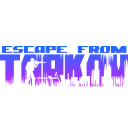Post-FX Settings: What Does It Mean?
In Escape from Tarkov, Post-FX Settings are a powerful tool that players can use to enhance their visual experience. These settings allow players to customize the game's graphics, making it easier to spot enemies and navigate the environment effectively. Adjusting these settings can give players a significant advantage, especially in dark or visually complex maps.
Understanding Post-FX Settings
The Post-FX Settings in Escape from Tarkov include a variety of options that affect the game's appearance. By tweaking these settings, players can alter the contrast, saturation, and clarity of the game, making it easier to see details that might otherwise be missed. These settings are particularly useful in low-light conditions, such as inside buildings or during night raids.
Key Components of Post-FX Settings
- Brightness: Adjusting the brightness can help in identifying objects and enemies in dark areas.
- Contrast: Increasing contrast can make objects stand out more against the background.
- Saturation: Boosting saturation can enhance color differentiation, making it easier to spot enemies.
- Clarity: Enhancing clarity can sharpen the overall image, helping in identifying distant targets.
Strategies for Using Post-FX Settings
To make the most out of Post-FX Settings, players should consider the following strategies:
- Experiment with different settings in a practice run to find the best configuration for your playstyle.
- Adjust your settings based on the map and time of day. For example, increase brightness and contrast during night raids.
- Keep an eye on game updates as developers may adjust how these settings impact gameplay.
- Consider the impact of these settings on performance. While enhancing visuals can be beneficial, it can also affect frame rates.
For more detailed guidance on optimizing your game settings, visit the Escape from Tarkov Wiki at Onlyfarms.gg.