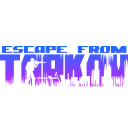Packet Loss in Tarkov: What Does It Mean?
In Escape from Tarkov, experiencing packet loss can significantly impact your gameplay, causing issues like lag, rubberbanding, and disconnects. Understanding how to fix packet loss is crucial to maintaining a smooth and competitive gaming experience.
Understanding Packet Loss
Packet loss occurs when data packets being sent over the network fail to reach their destination. In the context of Escape from Tarkov, this can disrupt communication between your client and the game server, leading to delays and inconsistencies in your actions and their outcomes in the game.
Common Causes of Packet Loss
- Network Congestion: High traffic on your network can lead to packet loss, especially during peak hours.
- Hardware Limitations: Faulty or outdated routers and network interface cards can contribute to packet loss.
- Software Conflicts: Background applications consuming significant bandwidth or conflicting with the game can cause packet disruptions.
Steps to Fix Packet Loss
- Check Your Network Connection: Ensure your internet connection is stable. Consider using a wired connection instead of Wi-Fi for more reliability.
- Optimize Network Settings: Configure your router settings to prioritize gaming traffic. Some routers offer Quality of Service (QoS) settings for this purpose.
- Close Unnecessary Applications: Before launching Escape from Tarkov, close any applications that might be using a lot of bandwidth, such as streaming services or large downloads.
- Update Hardware: Ensure your router and network drivers are up to date. Consider replacing old or faulty hardware.
- Contact Your ISP: If the problem persists, contact your Internet Service Provider to check for any issues on their end or to upgrade your plan for better bandwidth.
Further Resources
For more detailed information on network optimization and troubleshooting in Escape from Tarkov, visit the official Onlyfarms.gg Tarkov Wiki. This resource provides comprehensive guides and community-driven tips to enhance your gaming experience.