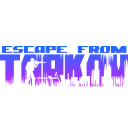Server Select: What Does It Mean in Game Context?
In Escape from Tarkov, the Server Select feature is an essential aspect of the game that allows players to choose the best server for their gaming experience. Understanding how to utilize this feature can significantly impact your gameplay by minimizing lag and improving connection stability.
Understanding Server Select
The Server Select option in Escape from Tarkov is designed to let players manually choose which server they wish to connect to for their raids. This feature is crucial for optimizing your gameplay experience, especially if you are experiencing high ping or lag on default server settings.
- Players can access the server selection through the game settings.
- It allows you to select multiple servers, which can improve matchmaking times.
- Choosing a server close to your geographical location can reduce latency issues.
How to Access Server Select
To access the Server Select feature, follow these steps:
- Log into Escape from Tarkov and navigate to the main menu.
- Click on the Settings option to open the game settings menu.
- Within the settings, navigate to the Game tab.
- Scroll to find the Server Selection option.
- Select the servers that are closest to your location for optimal performance.
Benefits of Using Server Select
Using the Server Select feature can greatly enhance your gameplay experience:
- Reduced Lag: Selecting a server closer to your location can dramatically reduce network latency, leading to a smoother gameplay experience.
- Improved Matchmaking: By choosing multiple servers, you can increase the pool of available matches, thus reducing the wait time to enter a raid.
- Stability: A stable connection minimizes the risk of disconnections during critical moments in the game.
For further details on optimizing your game settings, you can visit the official Escape from Tarkov Wiki for in-depth guides and community advice.